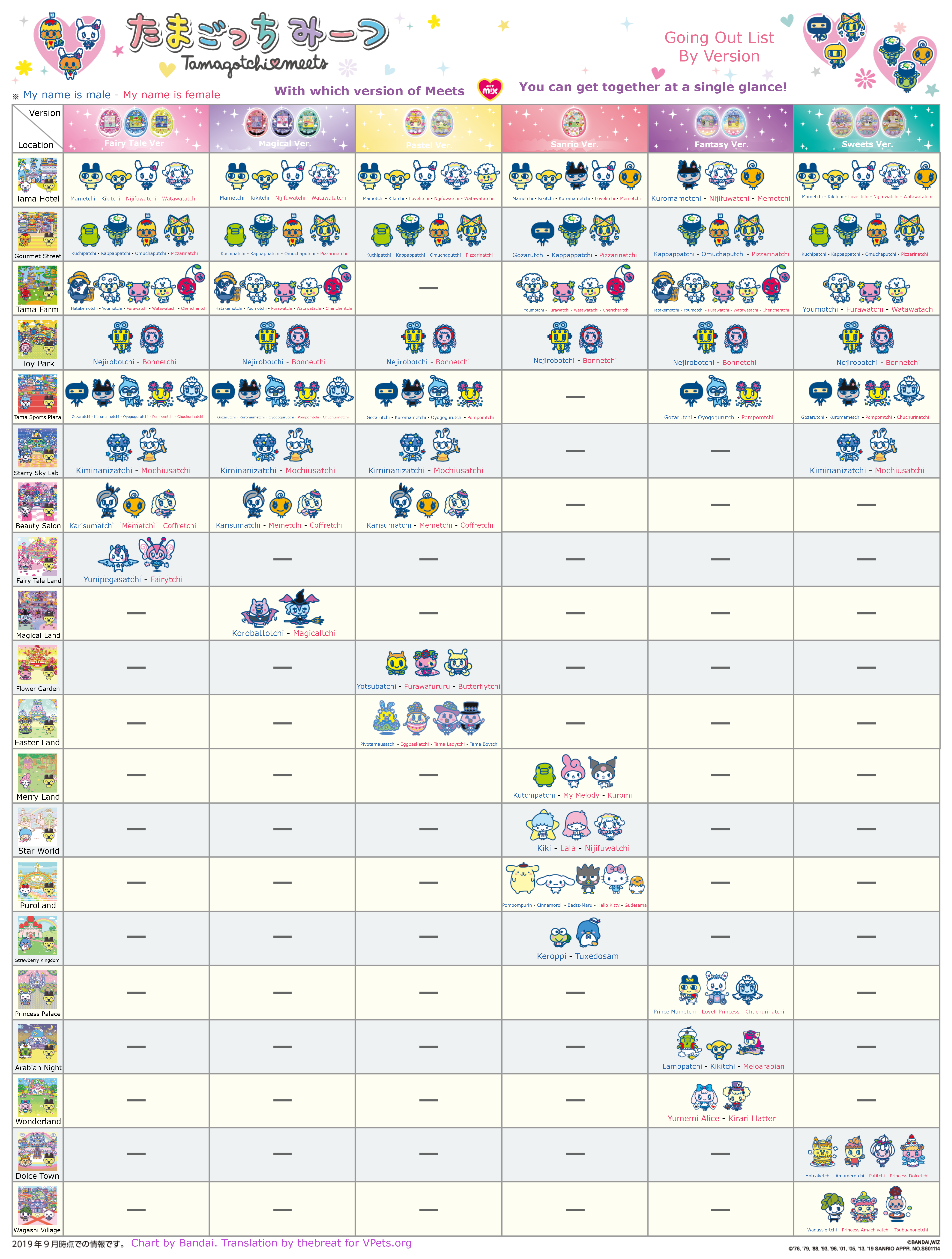This guide is still a work in progress.
The Tamagotchi Meets was released in Japan November 23, 2018. It is similar in play to the Tamagotchi M!X released the previous year in being able to genetically mix your tamagotchis.
Contents
Click a section in the contents to jump to that part of the guide.
- Menu
- Startup
- Menu Functionality
- Proposing/Marriage
- Color Changes
- Character Likes
- Location Unlocks
- Item Photos List
- Meets Version Chart
- Tips and Tricks
 |
Status (じょうたいせってい)
|
 |
Rice * Snack (ごはん * おやつ)
|
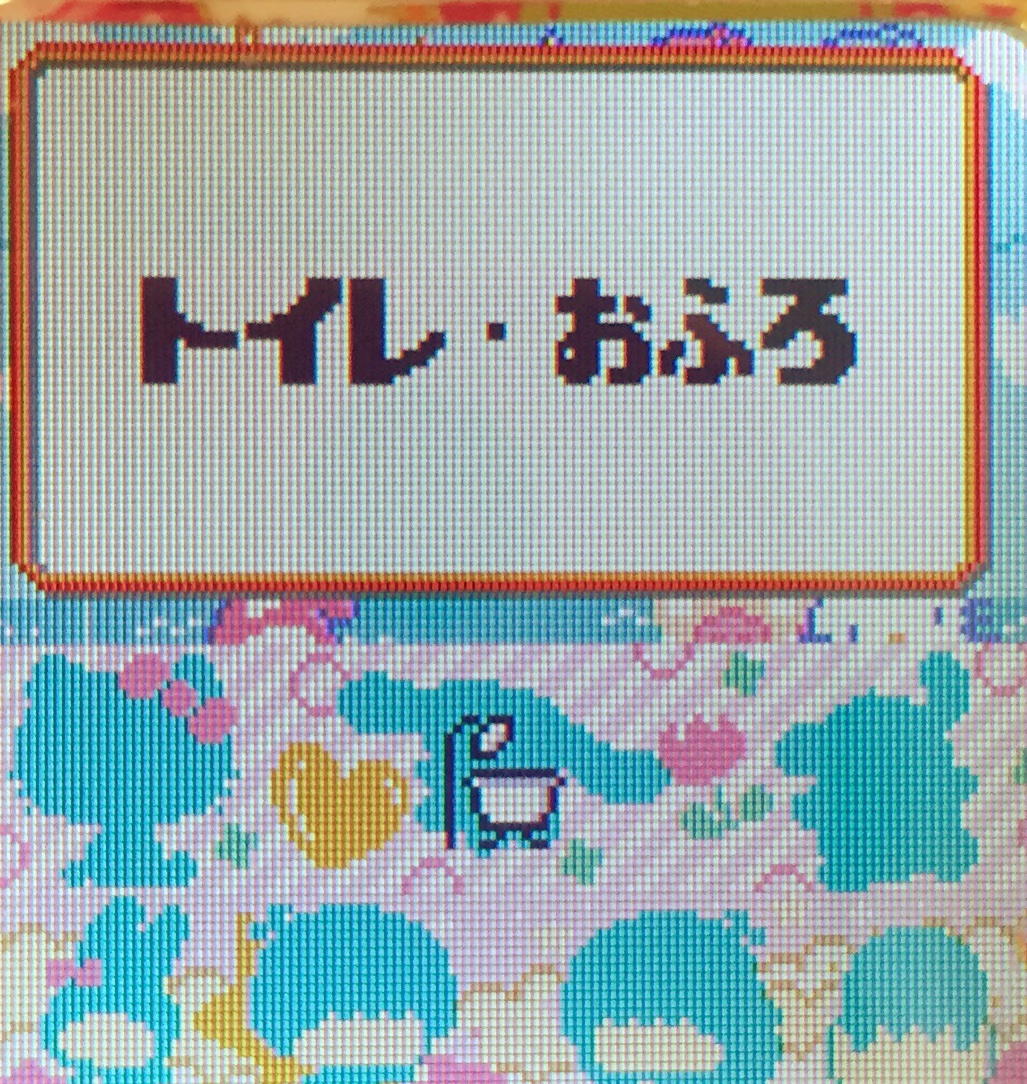 |
Toilet * Bath (トイレ * おふろ)
|
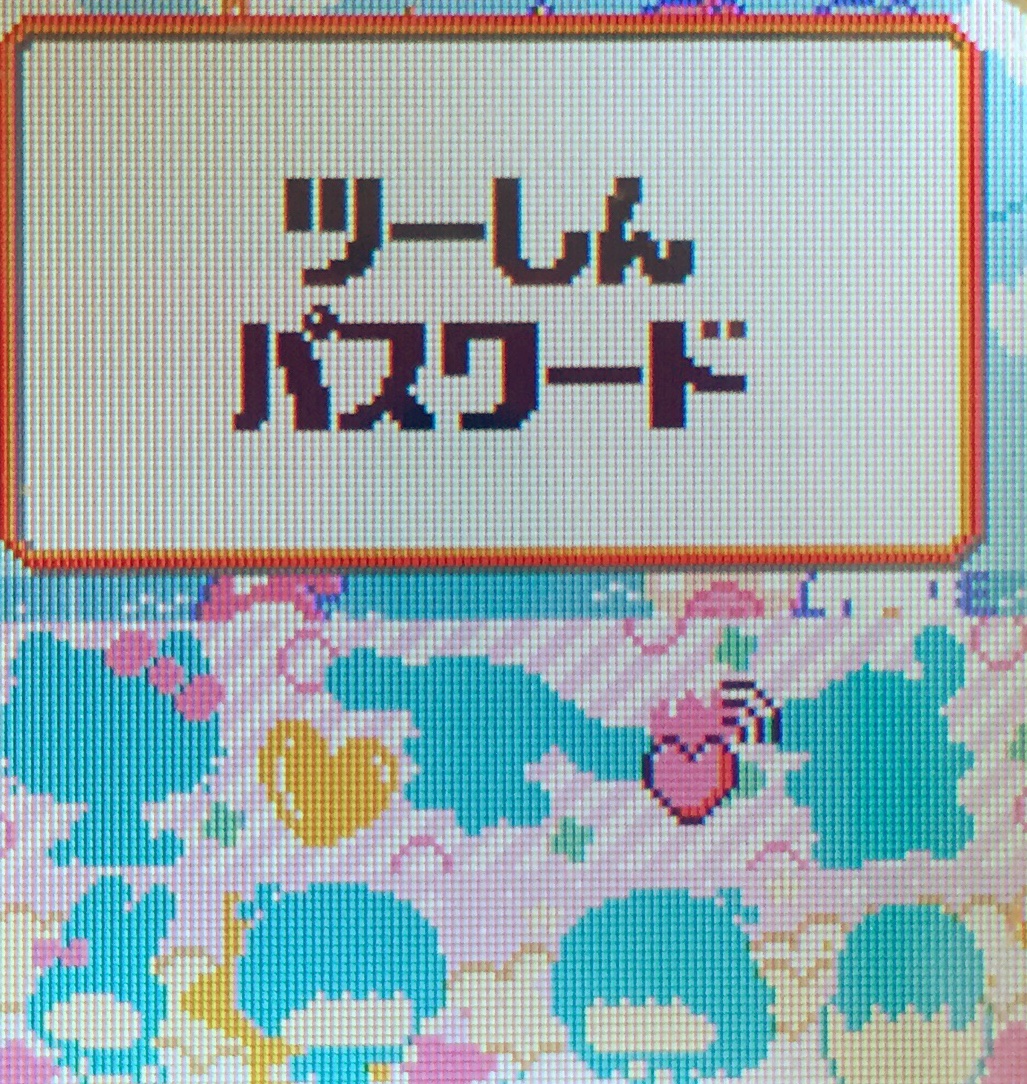 |
Connect (ツーしん)
|
 |
Family (ファミリー)
|
Out to My Town (マイタウンでおかけ)
|
|
Go Out of Town (タウンのぞとへおでかけ)
|
|
 |
Treasure Chest (たからばこ)
|
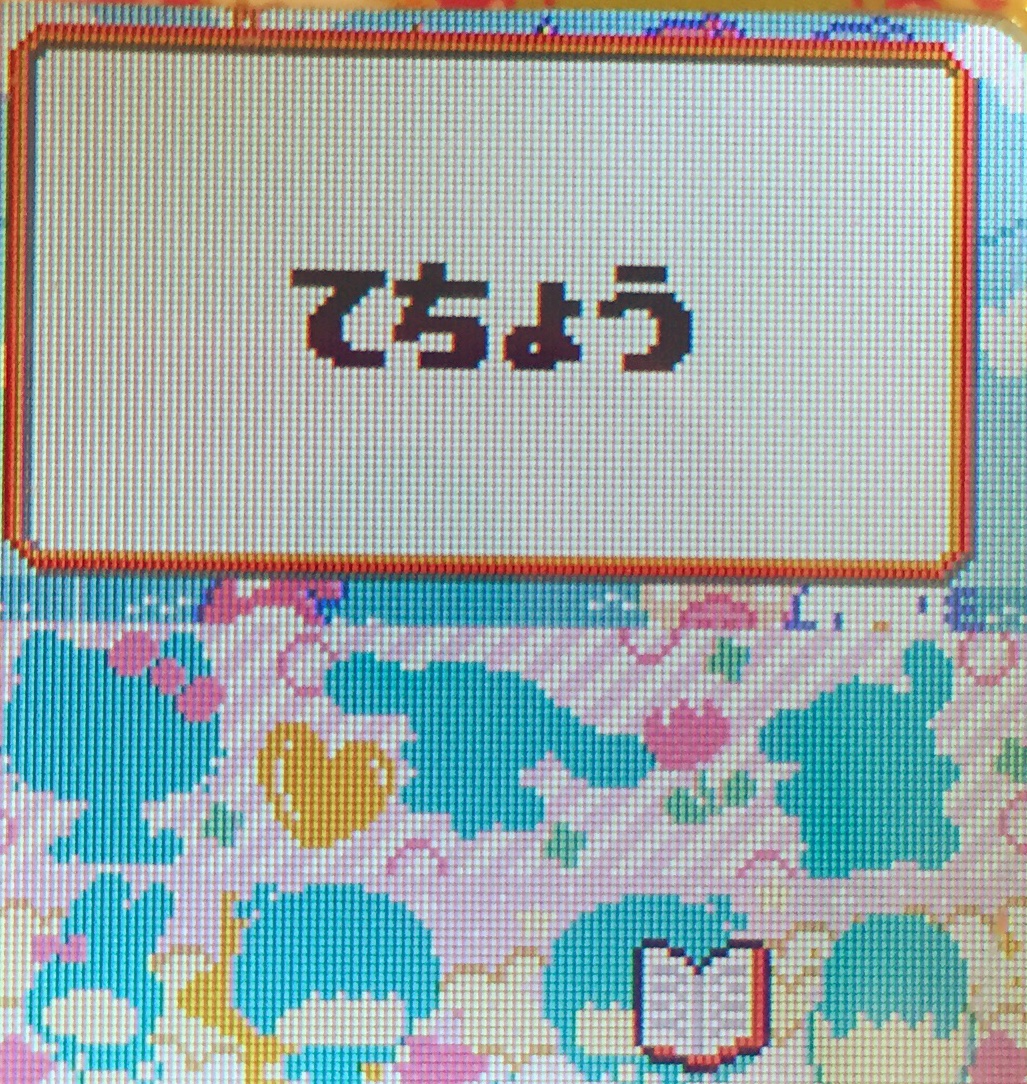 |
Diary (てちょう)
|
 |
First-Aid Kit (きゅうきゅうばこ ) |
Startup
When you start up your Tamagotchi Meets, you will need to set the time and date. Use the A button to select the appropriate number, and use the B button to confirm.
Then you will be prompted to enter your birthdate starting with the month. Once again, use the A button to select the proper number, then hit B to confirm.
The next screen you will need to put in your name. Use the B button to select the letter slot you want to set. Use the A button to move forward in the letter slots. Use C to go back. Once you hit B, cycle through the available alphabets using the A button, select the alphabet you want using the B button, cycle through the letters using A, then select the letter you want using B. Once you have entered the name you want, use the A button to go past the end of the letter slots.
You will see an egg bouncing on the screen. After 1 minute, the egg will hatch, and you will see if your Tama is a boy or girl. It will need immediate care.
Status
The status icon will allow you to see how your Tama is doing.
Condition
The first screen will display the name you entered on startup followed by the name of the current Tamagotchi character you have and the gender. The second screen shows the happiness meter followed by the stomach meter, generation number, age in Tama years, and the amount of Gotchi points you have.
Settings
This section allows you to change the settings of your Meets. Time lets you change the time. If you go to this screen, and do not confirm the new time, this is a pause function. The brightness setting allows you to change how bright the back lighting of the screen is. Setting this lower can save battery life. The sound setting allows you to turn the sound on and off. The icons background setting allows you to change the background of the icons screen.
Rice * Snack
The rice * snack menu lets you feed your Tama. The first option feeds your Tama from the refrigerator at home. As a baby you can feed your Tama a bottle as its meal. Once it turns into a toddler, it will change the option into a rice ball. The second default option is the snack. An icon of a bowl of rice in the top-right corner means that the food is considered a meal. A piece of wrapped candy in the top-right corner means that the food is considered a snack. You can purchase more meals and snacks from different Tama Depas.
The second option will send your Tama to the Tamagotchi Restaurant. Babies cannot go to the restaurant.
Toilet * Bath
The toilet * bath icon allows you to clean up your Tama. The toilet option will either clean up poop that your Tama has left on the floor, or if you catch it doing the "poop wiggle", you can run the Tama to the toilet to poop there.
The bath option will clean your Tama when it turns brown from being dirty.
Connect
The connect screen will allow you to connect Tamagotchi Meets together, connect to a Tamagotchi M!X, download items, and connect to the Meets app. The download options and website are not available quite yet. I will update this guide when they are.
Tamagotchi Meets
This option lets you connect two Meets together. The options from top to bottom are play, item exchange, propose, go out, and Pet mix.
To connect two Meets, go to the Tamagotchi Meets option under Connect on both Tamagotchis. Select the option that you want the Tamas to do. When the pink connection hearts appear on the screen, make sure the IR ports are aligned, then hit the B button on one of the Tamas. A progress bar will appear. Do not separate the Tamas or let anything get inbetween the IR ports until the progress bar is finished.
The play option will have your Tamas play a game together. The fortune-telling option will send your Tamas to the psychic to have their fortune told. The item exchange option lets you send items from one Tama to another as a gift.
The propose option is only usable when your Tamas are adults. You will need to purchase a ring from Tama Depa. There is a cheap one, and an expensive one. The more you spend on a ring, the more likely your betrothed will be to accept.
Tamagotchi M!X
This option allows you to connect your Meets to a Tamagotchi M!X. You can play or exchange items. Choose the top option when connecting to play a game, or the bottom option to exchange items from your M!X to your Meets. It is not possible to send Meets items to a M!X.
Download
The download option will allow your Tama to accept new content from the Meets Stations. Unfortunately, these are only located in Japan, and are not for sale to the public.
App
This option will let you connect your Meets to the Meets app.
Family
The family option let's your Tama visit their parents, view the family tree, and see a family photo in order from top to bottom.
Out to My Town
Out to town let's your Tama leave the house and visit the town nearest you.
Tama Depa
At tama depa, your Tama can purchase wallpapers, items, accessories, and jewelry. You can also visit the Game Center to play games to earn happiness and gotchi points.
The first option is the Renovation store. This is where you can buy new wallpapers for your living room.
The second option is a list of items that you can buy.
The third option is the accessories available for sale that your Tama can wear as an adult.
The last option is where your Tama can buy jewelry. This is where your Tama can get the rings for marriage proposal.
Game Corner
The Game Corner is where your Tama can play games to earn happiness and gotchi points.
Park
At the park, you can have a conversation with someone at the square.
Go Out of Town
Go Out of Town will take you to destinations by boat. This includes the unlockable destinations. A unique feature of visiting locations via bus is that you can select one of your toys to take along with you. When you select a destination, it will ask you if you would like to take a toy with you. The top option is yes. The bottom option is no. If you select yes, it will give you a list of your toys. Select one, and your bus will take off to its destination.
Tama Hotel
The Go Out of Town option let's you visit the local hotel. You can visit the hotel garden, hotel shop, get resort information, make a proposal to a character in this location, or drop your tama off at day care.
Treasure Chest
The treasure chest holds all of your Tama's toys, accessories, cleaning items, and special items.
Items
Use this option to play with toys.
Accessories
This option will list all the items your Tama can wear.
Cleaning Goods
If your house becomes dirty (it turns brown), then use the cleaning goods option to clean the house.
Special Items
These items can be obtained by special events. They will be stored here.
Diary
The diary keeps track of TamaTomos, the friends your Tama makes, and any commemorative photos.
TamaTomo List
This is a list of the Tamagotchi characters that you have met at different locations.
Friends Notebook
This notebook keeps track of the friends your Tama has made, and displays on the left what level their friendship is at. It starts at blue, then as the friendship deepens, it will transition to red. You will receive 300 gotchi points for hitting the lover (orange) and passionate lover (red) milestones. Your tama will at least need a red rating as an adult to have a successful proposal. The characters in the different unlockable locations can be spouses. Travel to those destinations with the ring to propose, then select the propose option. See the list below to see what each color means.
- Blue - Aquaintance
- Green - Friend
- Orange - Lover
- Red - Passionate Lover
If you hit the B button when looking at a friend's profile, it will take you to another menu for options with that particular friend. The first option is to view their family photo.
Commemorative Photo
When your Tama becomes friends with others, they will sometimes take a photo together. These photos will be stored in this option. You can delete a photo by pressing B while viewing it, and then selecting the top option (yes). To cancel, select the bottom option (no).
First-Aid kit
Use this option when your Tama becomes sick. You may need to administer medicine multiple times to heal them.
Proposing
There is no matchmaker in the Tamagotchi Meets. There are certain characters in each location (i.e. Tama Hotel, Gourmet Street, Tama Farm, etc.) that can be a spouse to your Tama. You will need to continually visit the location of the character you want your Tama to marry, and raise the relationship between them. If you take the potential spouses favorite item to play with, it will greatly increase the amount of friendship you build with them.
You can check the relationship level in the Friends Notebook. Once you become a passionate lover (red) with the potential spouse as an adult, buy a ring from TamaDepa, then select propose for the location of your character of choice. You will be shown a list of potential spouses at that location. Press A to cycle through the choices. Press B to select the character to propose to. Your proposal may not be accepted the first time. You might need to try a few times if your friendship level isn't high enough.
If the potential spouse accepts, then fireworks go off, and they produce a new Tama egg. The new generation will stay with its parents until it becomes a toddler. You will still need to care for it during the baby stage.
You can also be super lazy like me, and continue visiting the potential spouse after getting the passionate lover level until they propose to you. Then you will get a list of options in this order: Yes, No, Let me think about it. Giving a flat no will mean that character will stop proposing to you. Yes will obviously begin the marriage process. Saying Let me think about it will keep your tama from getting married, but the proposer will continue to ask you when you visit.
Color Changes
You can change the color of your character by eating the foods below at least 5 times. The color will wear off within 24 hours.
- Orange - Omurice (オムライス) or YuuYake Gratin (ゆうやけグラタン)
- Yellow - Lemon Pie (レモンパイ)
- Green - Rolled Cabbage (ロールキャベツ) or Matcha Zenzai *a red bean soup (まっちゃぜんざい)
- Blue - Sky-Blue Bread (そらいろパン)
- Purple - Grape Soft Serve (ぶどうソフト) or Magical Drops (マジカルドロツプ)
- Pink - Peach (もも)
- White - Smooth Soft Serve (なめらかソフト) or Cream Stew (クリームシチュー)
- Black/Gray - Block Rice Ball (ブロックおにぎり)
Character Likes
Each character has item likes and dislikes. These will help your tama woo their potential mate faster, by visiting them with a favorite item.
- Coming soon
Location Unlocks
The default location on the Meets is Tama Hotel. Other locations must be unlocked before they can be visited. The following list is how to unlock the rest of the locations.
Tama Hotel
This automatically unlocks when your at least toddler age Tama goes to the Going Out of Town option for the first time.
Gourmet Street
Eat Omurice more than 5 times at the restaurant
Tama Farm
Visit Gourmet Street several times until this location unlocks
Toy Land
Beginning with the second generation or later at the adult stage, wear the drum accessory, then visit your garden by pressing the B button without any menu option highlighted. This will also unlock the doodle icon background.
Tama Sports Plaza
This requires that you have already connected with two other devices. With at least a toddler age tama, play with the ball item.
Starry Sky Lab
Beginning with the second generation or later, redecorate the living room to the Starry Sky pattern, then visit your garden (hitting the B button without any menu option highlighted) after 7 PM. This will also unlock the Beauty icon background.
Magical Land (Magical Meets Only)
Beginning with the third generation, redecorate the living room to the Magical Living pattern, then visit your garden (hitting the B button without any menu option highlighted) after 7 PM.
Fairy Land (Fairy Land Meets Only)
Beginning with the third generation, redecorate the living room to the Dreamy Living pattern, then visit your garden (hitting the B button without any menu option highlighted) after 7 PM.
Translated Items List
Coming soon
Please click on the thumbnail to view the larger size.
Quickly Earn Money Cheat
A fast way to earn money on the Meets is to use the New Year's Parent's cheat. Set your Tama's clock to anytime during normal waking hours, and set the date to January 1st. Then visit your parents' house. Your tama will get 1000gp from each previous generation. To easily repeat this cheat, go back to the clock change screen, and change the month, and then confirm. You don't even need to leave the settings screen. Immediately go back into the clock change screen, and change the month back to January, then visit your parent's house again. Do this until you are satisfied with your hoarded points!